我想這是一個很特別的需求,剛好在 TechNet 論壇遇到有人問,而且實作測試過程發生一些狀況,下班騎車回家時又思考了可能的解法(我好像很常邊騎邊想....  ),覺得還蠻值得分享的。
),覺得還蠻值得分享的。
標籤: Server 2008 (Page 1 of 4)
[2023.07.05 更新] 非官方版本延伸開發的 AD Replication Status Tool,請到 GitHub 下載:
ryanries - ADReplStatus
由於官方工具的憑證再次過期的緣故,請確認電腦已安裝或使用 .NET Framework 4.8 後,可以試著從 Ryan Ries 在 GitHub 協助開發撰寫的 ADReplStatus,取得及使用非官方的類似軟體。
Microsoft Downloader Center 是我很常去挖寶的地方,尤其是英文版的站台,許多很棒的文件及小工具都會優先在這裡出現。這次要分享的就是意外發現的好東西 - Active Directory Replication Status Tool,讓你可以從圖形化介面快速瞭解網域控制站間的複寫狀況。(安裝前,請務必先服用 .Net Framework 4.0)
可支援檢測的 DC (網域控制站) 作業系統版本,僅限 Windows Server 2003 以上的版本,簡單說就是 Windows Server 2000 (含) 以前的都謝謝不聯絡。而可安裝使用的用戶端,當然就是 Windows XP 以上的版本。
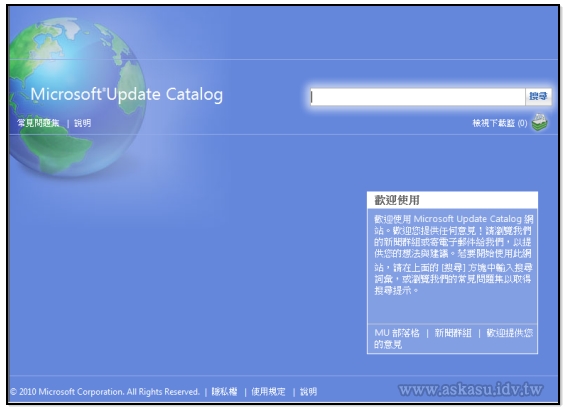
前陣子把公司購入好一陣子的 ASUS TS300-E5/PA4,改灌 Windows Server 2008 R2 並啟用 Hyper-V 角色,準備讓他變成主力的虛擬伺服器。但在安裝好作業系統後,卻讓我發現有點討厭的狀況,那就是內建的 XGI Z9s 顯卡沒有驅動程式可用。
儘管看來是不影響運作,但對於我這種有莫名作業系統潔癖症的人來說,這是不允許的事情。
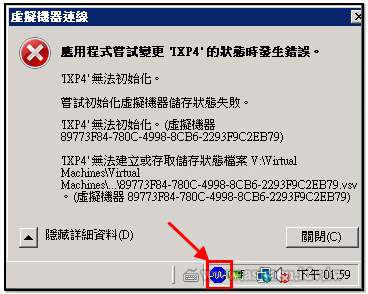
早期測試趨勢OfficeScan 防毒軟體用戶端安裝在Hyper-V 主機時,啟動虛擬機器時會造成像是上述的錯誤訊息。但其實這狀況,隨著Hyper-V 的成熟及廠商更新版本後,問題早已有了解決的方法。

前陣子看到一個在Windows Server 2008 上能用無線網路玩的技術,於是借來了AboCom WA-160CUN 無線網卡準備測試。
想不到,這個USB 無線網卡連驅動都不用裝,插上去Windows Server 2008 就自動辨識出了。
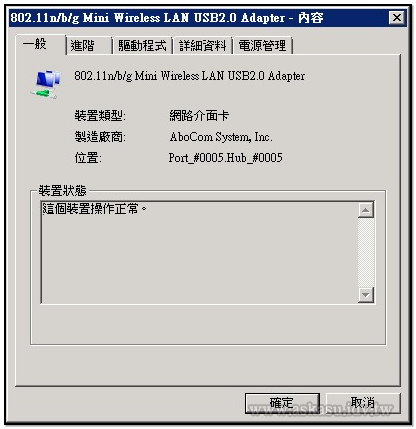
只是,無線網卡的確抓到了沒錯,但卻沒有看到周遭的無線網路出現在狀態列表。
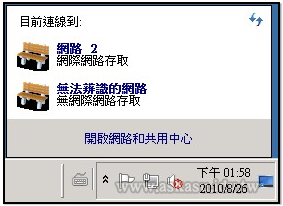
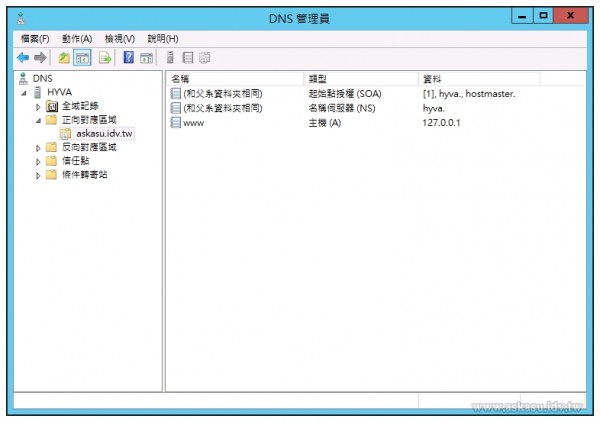
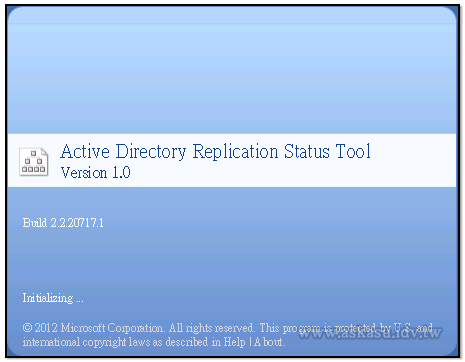
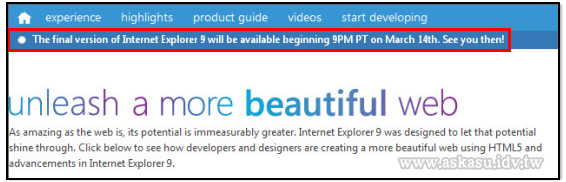


近期留言